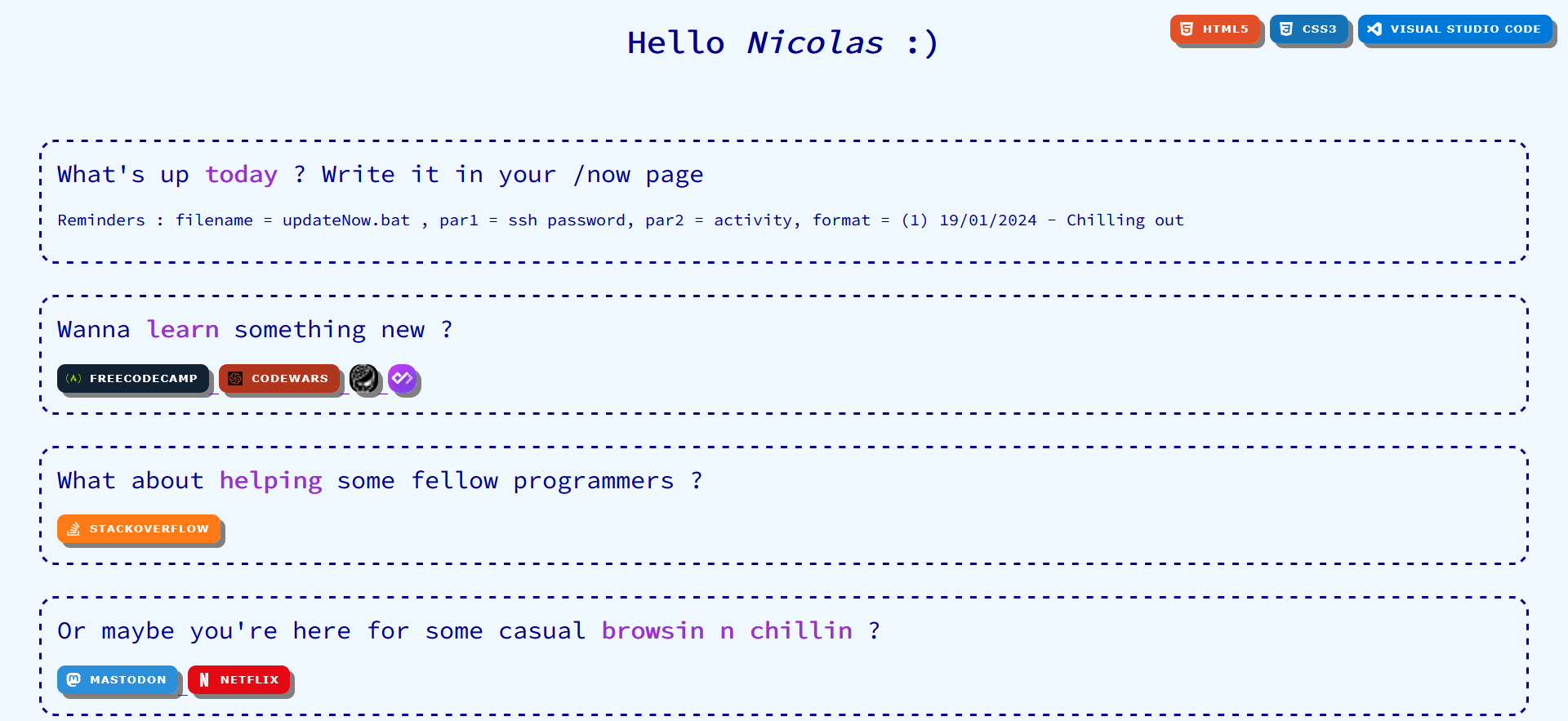
Do you open your browser on a daily basis ? Wouldn't it be great if, each time you open it, you see an amazingly cute custom page to greet you ? Yes it would ! That's why the other night, I built a little page like that, and I will show you today how to do it in firefox :)
To keep things simple, I wrote a very basic page in HTML/CSS. No JS for today, I use this crap way to much at work to use it on personnal project too (jocking JS, love you)
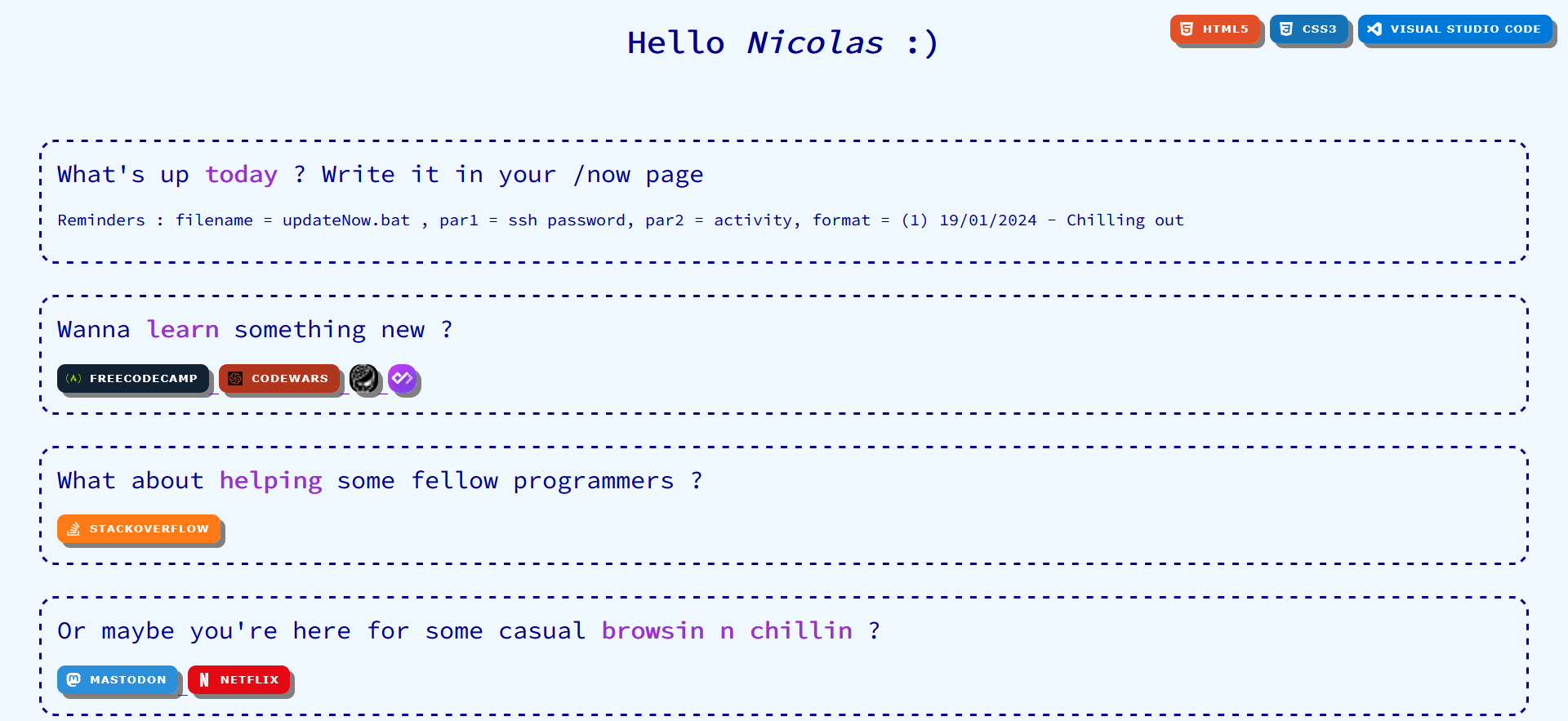
I chose to put some of the links I often use when I'm browsing, as well as a reminder to complete my now page. But of course, you can put anything that makes you happy ! Just remember that it'll be your default page when you open your browser (so maybe don't put things that you don't want people to see when they click on Firefox on your computer)
The badges that I used for the links are accessible on the github repo markdown-badges. Instead of using the link of the badges, you can download the images directly to avoid making a request everytime you open your browser. For the same reason, I also downloaded the font that I used, which is the google source pro. Another advantage of downloading instead of using link is that it will work even when your offline !
So here we are with a cute little page. Now, it's time to use it !
Now that you have your HTML file, open it in your browser and copy the link. Then, go to firefox settings and put the link in Homepage and new windows.
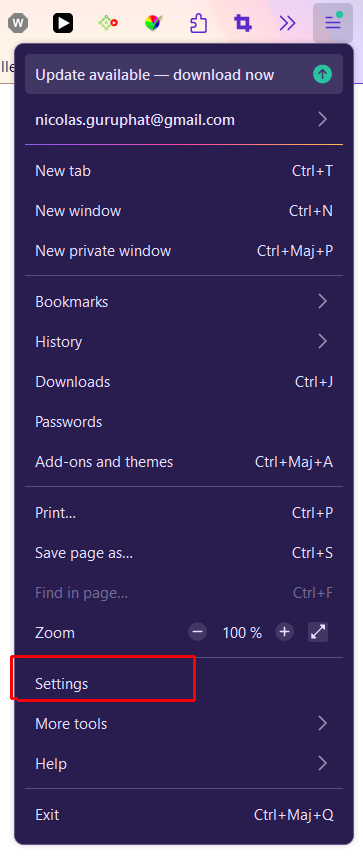
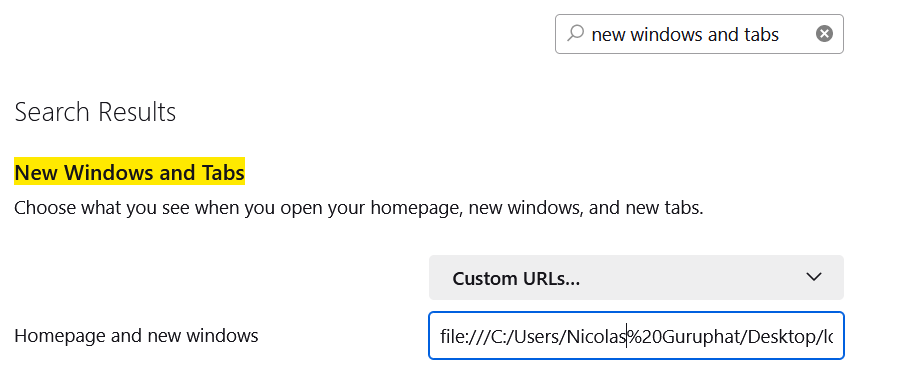
That's it ! Now, when you open your browser, you'll see your local custom page ! If you want, you can also drop this page on a server and use the URL of it instead of doing it locally, but it's less fun and more HTTP requests.
PS : Hi. This was my first article. Hope you enjoyed it :). If not, feel free to tell me why by mail (or maybe if you really enjoyed it and you want to let me know)
PS 2 : Hi back. I just disovered DJ's article about the same subject, here is the link. Hope you'll enjoy it !
01/19/2024
Last update: 01/19/2024